If you’re planning a trip, having a well-organized itinerary can make a world of difference in ensuring that your travels go smoothly. And while there are countless tools and resources available for creating an itinerary, one that you might not have considered is ChatGPT, a language model trained by OpenAI that can help you generate text based on prompts.
In this post, we’ll walk you through the steps of how to make a trip itinerary with ChatGPT, using relevant keywords to help rank this post on Google. Let’s get started! First you will need to navigate and either login using a google account or register for OpenAI by visiting this link: OpenAI ChatGPT
Step 1: Choose your travel destination

The first step in making a trip itinerary is to choose your destination. Whether you’re going on a weekend getaway or a multi-country adventure, ChatGPT can help you generate ideas and suggestions for things to see and do in your chosen location.
Below are some prompts you can use to get started:
- What destination should I go to if I like history, culture and I’m a foodie?
- Can you recommend some relaxing destinations for a vacation?
- What are some popular destinations to visit in 2023?
Step 2: Decide on the length of your trip

Once you’ve chosen your destination, it’s time to decide how long you’ll be staying. This will help you determine how many activities and attractions you can fit into your itinerary, and ChatGPT can provide you with ideas for both short and long trips.
Here are some sample prompts for this step:
- What are some activities that can be done in [destination] in [number] days?
- What are some day trips that can be taken from [destination]?
- What are some events happening in [destination] during [timeframe]?
- How many days are recommended for visiting [destination]?
Step 3: Choose your accommodations

Finding the right accommodations is an essential part of any trip. Whether you prefer hotels, Airbnb rentals, or hostels, ChatGPT can help you find the perfect place to stay based on your preferences and budget.
Sample Prompts:
- What are some affordable hotels in [destination]?
- What are some popular Airbnb rentals in [destination]?
- What are some hostels with good reviews in [destination]?
Step 4: Plan your activities

Now it’s time to start planning your activities and attractions. Whether you’re interested in museums, parks, or adventure sports, ChatGPT can help you find the best things to do in your destination and suggest any hidden gems that you might not have heard of.
Sample Prompts:
- “What are the top attractions in [destination]?”
- “What are some outdoor activities to do in [destination]?”
- “What are some family-friendly activities in [destination]?”
Step 5: Determine your transportation needs

Getting around your destination is an essential part of any trip, and ChatGPT can help you find the best ways to travel based on your preferences and budget. Whether you prefer public transportation, rental cars, or taxis, ChatGPT can help you find the best options.
Sample Prompts:
- What is the best way to get around [destination]?
- What are some reliable taxi services in [destination]?
- What are the public transportation options in [destination]?
Step 6: Create a daily schedule

Now that you’ve chosen your destination, accommodations, activities, and transportation, it’s time to put everything together into a daily schedule. ChatGPT can help you create a detailed itinerary that includes all the information you need, such as the time, location, and duration of each activity.
Sample Prompts:
- What are the best times to visit [destination]?
- How long does it take to get from [location] to [location]?
- What are some good places to eat near [attraction]?
- Create a [amount of days] itinerary for [destination].
- Give me a daily schedule for [amount of days] with time for [destination].
Step 7: Revise and refine your itinerary

Once you’ve created your itinerary, it’s time to review it and make any necessary revisions. ChatGPT can help you refine your itinerary by suggesting additional activities or adjusting the timing of your schedule based on your preferences and feedback.
Sample Prompts:
- Can you suggest any additional activities for [day/destination]?
- Can you adjust the schedule to allow for more time at [attraction]?
- Can you recommend any changes based on our preferences and feedback?
Creating a trip itinerary with ChatGPT is an excellent way to ensure that your travels go smoothly and that you don’t miss out on any of the best attractions and activities in your destination. By following these steps, you can create a detailed itinerary that includes everything you need for a successful trip. Happy travels!
3 Comments
Your post is a treasure trove of knowledge! It’s evident that you have a passion for the subject and have taken the time to compile valuable information. Thank you for your hard work!
Thank you for the valuable information in this post. It has provided me with new insights and has been instrumental in helping me solve a problem. I appreciate your efforts!

I wanted to express my gratitude for this well-written and insightful post. It’s evident that you’ve gone above and beyond to deliver valuable information. Thank you for enriching our understanding with your work!